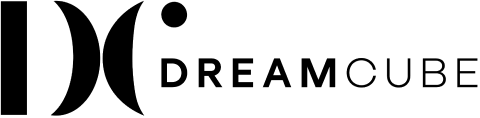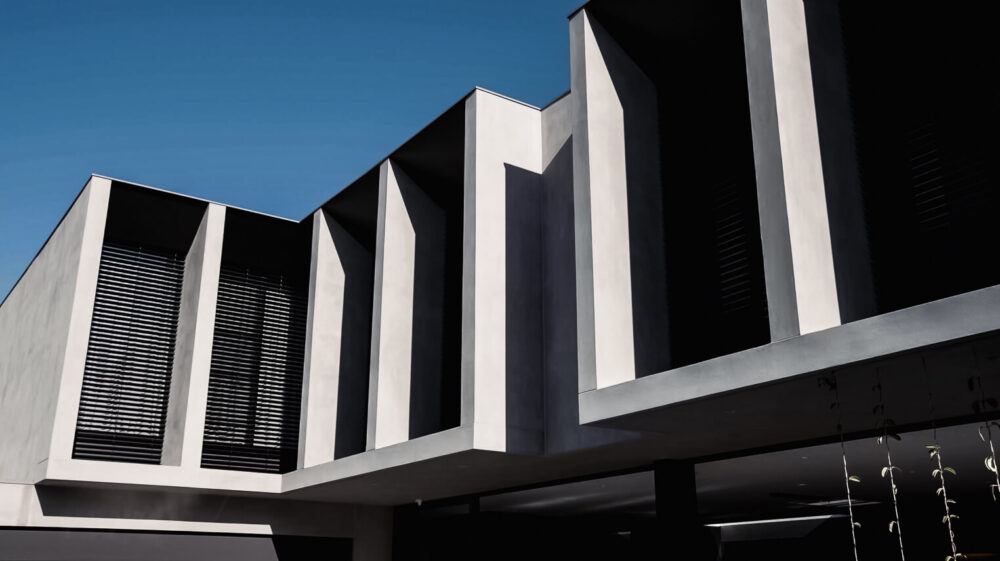Does Size Matter? Social Media Video Specs for 2021

You’ve worked for hours or even days on creating amazing video content, and you’re ready to publish it.
Congratulations!
After all, videos have been taking the social media world by storm over the last few years and are most likely to continue to do so. In fact, by 2022, videos are expected to represent 82% of all consumer internet traffic!
Yet, before you press the publish button, there’s an extra step you need to take to increase your chances of success.
Indeed, when creating videos, you need to optimise them by selecting the right video specs to boost your reach and engagement.
Are you confused about the ever-changing video specs on major social media channels?
In this post, we’ll break them down for you so that you can maximise your video content.
Facebook Video Sizes
With over 4 billion video views every day, Facebook is one of the most popular video platforms. Now, according to Buffer, video posts get at least 59% more engagement than any other type of post.
So, it’s no surprise that 75% of marketers report posting their video content on Facebook. And while the platform provides tremendous opportunities to get your content discovered, boost your engagement and drive your sales up, it also means competition is fierce.
As a result, you need to make sure your videos are optimised when you post them.
And to help you, we’ve broken down the video specs for each Facebook video type.
Shared Video Posts
Shared video posts are the most common types of videos on Facebook. They appear on users’ News Feed and can be posted by friends, groups, or advertisers.
Facebook Shared Video Specs
- Recommended resolution: 1280 x 720 for Landscape and Portrait
- Minimum width: 1200 pixels for Landscape and Portrait
- Landscape aspect ratio: 16:9
- Portrait aspect ratio: 9:16 (if the video includes a link, the recommended aspect ratio is 16:9)
- Mobile aspect ratio: 2:3
- Max video file size is 4GB
- Recommended video formats: MP4 and MOV
- Video duration: 240 minutes (max).
360° Videos
Facebook 360° has been designed to allow content creators and marketers to provide Facebook users with more interactive and immersive experiences. 360° videos appear on users’ News Feed organically. However, they’re greatly favoured by the algorithm due to their engagement factor.
Facebook 360° Video Specs
 Resolution and aspect ratio:
Resolution and aspect ratio:- Monoscopic: 5120 x 2560 maximum, aspect ratio 2:1
- Stereoscopic: 5120 x 5120 maximum, aspect ratio 1:1
- Recommended max video file size: 10GB
- Recommended video formats: MP4 and MOV
- Video length: 30 minutes (max).
You can read more in detail about Facebook 360°on the dedicated page.
Facebook In-Feed Video Ads
Facebook in-feed video ads are sponsored ads that work in a similar way to shared video posts. They’ll appear on your target audience’s News Feed.
Facebook In-Feed Video Specs

- Recommended resolution: at least 1080×1080
- Recommended aspect ratio: between 9:16 to 16:9 (Horizontal: 16:9, Square: 1:1, Vertical: 4:5 or 2:3 and Full Portrait: 9:16)
- Recommended video formats: MP4, MOV, or GIF
- Max video file size is 4GB
- Video duration: between 1 seconds and 241 minutes.
You can read all about in-feed video specs on the Video Facebook Feed page.
Collection Video Ads
Collection video ads display one main video followed by four images. They’re an ideal way for brands to showcase different products. That’s why collection video ads are particularly useful for fast-moving consumer goods companies, including cosmetic, fashion, or food retailers. When optimised properly, they can tremendously boost engagement and increase sales.
Facebook Collection Ads Video Specs
- Recommended video resolution: at least 1080×1080
- Square aspect ratio: 1:1
- Max video file size: 4GB
- Recommended video formats: MP4, MOV, or GIF
- Video length: 120 minutes (max).
Learn more about collection video ads here.
Carousel Video Ads
The carousel format allows you to showcase up to 10 videos in a single ad. And each video can have its own link. Carousel ads have gained popularity over the last few years as they represent a powerful way to tell a story, showcase a range of products or highlight the features of a specific product. In fact, according to Facebook, carousel video ads increase the click-through rate by 12% on average.
Facebook Carousel Ads Video Specs

- Recommended video resolution: 1080 x 1080
- Aspect ratio: 1:1
- Max video file size: 4 GB
- Recommended video formats: MP4, MOV, or GIF
- Video duration: between 1 second to 240 minutes.
If you want to learn more about the video specs for carousel ads, hop onto the Facebook Carousel page.
Instant Experience Video Ads
Facebook instant experience video ads act a bit like a microsite, helping you to showcase your range, tell your story, and interact with your audience in an immersive way, on mobile. Instance experience videos work with photos, videos, carousels, lead generation forms, and even product catalogs.
Facebook Instant Experience Video Specs
- Minimum resolution: at least 720p
- Portrait aspect ratio: 9:16 with pillar boxing for all others uploaded
- Max video file size: 4GB
- Recommended video formats: MP4 and MOV
- Video duration: There is no limit on the number of videos for each instant experience video, but the total video content duration cannot exceed 2 minutes combined.
You can visit the dedicated Facebook page to explore instant experience video specs in more detail.
Facebook Stories
 Facebook stories have over 500 million daily active users. That’s why it’s one of the most common formats brands use to advertise products or services on Facebook.
Facebook stories have over 500 million daily active users. That’s why it’s one of the most common formats brands use to advertise products or services on Facebook.
Facebook Stories Video Specs
- Recommended resolution: at least 1080×1080
- Aspect ratios: 1.91 to 9:16
- Dynamic ads in stories should use the 1.91 ratio
- Recommended video formats: MP4, MOV, or GIF
- Max video file size: 4GB
- Video duration: between 1 second and 2 minutes
- Video duration for playable videos: 16 seconds (max).
Instagram Video Sizes
From humble beginnings, Instagram has become one of the most popular social media platforms on the planet. And its success is showing no sign of slowing down. Indeed, in 2021, the ever-growing social media app counts over 1.074 billion users.
Therefore, if you’re a company owner or a marketer looking to increase your brand awareness and sales, posting your video content on Instagram is a no-brainer!
Instagram In-Feed Videos (Ads and Organic)
 Instagram In-Feed Video Specs
Instagram In-Feed Video Specs
- Recommended resolution: at least 1080×1080
- Recommended aspect ratios: between 1.91:1 and 4:5
- Max file size: 4 GB
- Minimum width: 500 pixels
- Recommended video formats: MP4, MOV, or GIF
- Video duration: Between 1 second and 2 minutes
- Video caption and sound: recommended.
More details about Instagram in-feed video specs can be found on the dedicated page.
Carousel Video Ads
Instagram carousel video ads are similar to Facebook carousel ads.
Instagram Carousel Ads Video Specs:
 Recommended resolution: at least 1080 x 1080
Recommended resolution: at least 1080 x 1080- Aspect ratio is 1:1
- Max video file size is 4GB
- Recommended video formats: MP4, MOV, or GIF
- Video duration: between 1 second and 2 minutes
- The number of carousel videos per ad is between 2 and 10.
You can explore the dedicated Facebook support page for more information about Instagram carousel video ads.
Instagram Stories (Ads and Organic)
Did you know that over 50% of people have purchased a product or service after seeing it on Instagram stories?
Stories can offer huge potential when it comes to helping you drive engagement and boost your sales.
Instagram Stories Video Specs:
 Recommended resolution: at least 1080×1080
Recommended resolution: at least 1080×1080- Aspect ratio: 9:16
- Max file size: 4 GB
- Video settings: H.264 compression, square pixels, fixed frame rate, progressive scan, and stereo AAC audio compression at 128 kbps+
- Recommended video formats: MP4, MOV, or GIF
- Video duration:between 1 second and 2 minutes for ads. Between 1 second and 15 seconds for organic. If you want to upload a longer video on organic, it will be clipped into several Instagram stories.
- Video caption and sound: recommended.
YouTube
YouTube is the second most prominent search engine after Google and the biggest online video platform on the planet. Indeed, YouTube boasts over 2.3 billion users watching more than 1 billion hours of video content every day.
Standard YouTube Videos (Video Player)
Every minute, 300 hours of videos are uploaded to YouTube. Therefore, the second most visited website in the world represents an incredible opportunity for brands to advertise their products and tell their stories.
On YouTube, you can either share your videos through the standard video player (organic) or use video ads.
YouTube Video Specs:
- Recommended dimensions: YouTube has a few different recommended dimensions based on different resolutions. However, note that anything over 720p is best for professional HD quality videos.
- 426 x 240 (240p)
- 640 x 360 (360p)
- 854 x 480 (480p)
- 1280 x 720 (720p)
- 1920 x 1080 (1080p)
- 2560 x 1440 (1440p)
- 3840 x 2160 (2160p)
- Aspect ratio: 16:9
- Max file size: 128GB or 12 hours
- Supported video formats: MOV, MPEG4, MP4, AVI, WMV, MPEG PS, FLV, 3GPP, and WebM
- Video duration: 12 hours (max).
You can find the exhaustive list of recommended YouTube video specs on YouTube Help.
YouTube Video Ads

90% of consumers report discovering new products, services, and brands on YouTube. Now, if this doesn’t help you get your message across to a broad audience, we don’t know what will 😉
The specifications are the same for video ads as for the standard video player. However, depending on the type of video ads you select, the recommended length will vary as follows:
Skippable Video Ad: This YouTube ad type is played before, during, or after the video starts. The viewers can skip the ad after 5 seconds. The maximum video duration for skippable video ads is 6 minutes.
Non-Skippable Video Ad: This YouTube ad type is typically played before the video, and users must watch the entire 15 seconds before the video can be viewed. Note that in some regions, the video length can be up to 20 seconds.
Bumper Video Ads: This YouTube ad type is played before the video starts. It’s a short 6-second video ad that users can’t skip.
You can read more about the different types of video ads and their specifications here.
Twitter is a powerful platform for you to harness to grow your business and improve your bottom line through video content. Indeed, the latest figures indicate that there are now over 2 billion video views on Twitter every day. What’s more, tweets featuring a video attract ten times more engagement than tweets without a video!
Like YouTube, you can either share your video on your account (organic) or boost your reach with video ads.
Twitter Videos (Organic)
Twitter Video Specs
- Recommended resolutions: 1280×720 (landscape), 720×1280 (portrait), 720×720 (square)
- Recommended aspect ratio: 16:9 (landscape or portrait) and 1:1 (square)
- Max file size: 512MB
- Recommended video formats are MP4 for web and MOV for mobile
- Video duration: between 0.5 seconds and 140 seconds.
You’ll find the exhaustive list of video specs here.
Twitter Video Ads
Twitter ad engagement is on the rise, with a whopping 35% increase in 2020! Therefore, Twitter ads could be a compelling way for you to expand your reach and engage with more potential customers.

Twitter Video Ads Specs:
- Recommended resolutions: are 1280×720 (landscape), 720×1280 (portrait), 720×720 (square)
- Recommended aspect ratios: 1:1
- Recommended file size: 30 MG (max)
- Recommended video formats: .MP4 or .MOV
- Captions: mandatory
- Video duration: up to 15 seconds (up to 2:20 supported for website click campaigns).
You’ll find more details about Twitter video ads specs here.
What if we told you that 75% of business executives report watching business-related videos online every week? What’s more, LinkedIn users are 20 times more likely to re-share a video post than they are to share an image or text-based post.
Therefore, if you want to maximise your video content and drive engagement and sales, promoting your video on LinkedIn might be a great strategy!
You can do so organically or using paid ads.
Shared Videos
LinkedIn allows users to easily share embedded or native videos with their networks on their profile. Note that native videos autoplay in users’ News Feed, generating up to 10 times more shares than linked videos.
LinkedIn Shared Video Specs
- Resolution range: 256×144 to 4096×2304
- Aspect ratio: 1:2.4 to 2.4:1
- Max file size: 5GB
- Accepted video formats: ASF, AVI, FLV, MOV, MPEG-1, MPEG-4, MP4, MKV, and WebM
- Video duration: between 3 seconds and 10 minutes.
Here’s the exhaustive list of video specifications for LinkedIn videos.
Video Ads
LinkedIn video ads are a great way to encourage viewers to take action and purchase your products or services. Indeed, according to the platform, ad exposure on LinkedIn can increase purchase intent by up to 33%.
LinkedIn Ads Video Specs

- Required dimensions:
- Landscape video: Minimum: 640 x 360, maximum: 1920 x 1080
- Square video: Minimum: 360 x 360, maximum: 1920 x 1920
- Vertical video: Minimum: 360 x 640, maximum: 1080 x 1920
- Aspect ratios:
- Landscape: 16:9
- Square: 1:1
- Vertical: 9:16
- Maximum file size: 200 MB
- Accepted video format: MP4
- Video duration: between 3 seconds and 30 minutes (max), but recommended ad duration is less than 15 seconds. Yet, the ideal duration can vary based on your objectives. For instance, a LinkedIn study found that keeping your video under 30 seconds is best for increasing brand awareness, and over 30 seconds is better for demand generation.
You can access LinkedIn video ads best practices here.
Pinterest is rapidly growing. Indeed, the visual search platform recorded over 459 million monthly active users at the end of 2020, more than Twitter and Snapchat combined. And video is quickly becoming one of the most popular forms of content on the platform. Indeed, Pinterest users watch close to one billion videos a day.
Shared Videos
- Standard video recommended aspect ratio: 1:1 (square) or 2:3, 4:5 or 9:16 (vertical)
- Max width video required aspect ratio: 1:1 (square) or 16.9 (widescreen)
- Max file size: 2GB
- Supported video formats: MP4 and MOV
- Video duration: between 4 seconds and 15 minutes. Note that the platform recommends keeping the ads between 6-15 seconds for the best results.
Promoted Pinterest Videos
It’s’ estimated that advertisers can reach up to 200 million users on Pinterest. And with a 37% increase in the number of monthly users in 2020 compared to 2019, this figure is bound to increase.
Promoted Pinterest videos share the same specs as shared videos. When creating a video ad with your business account, you’ll be prompted to choose one of the two formats available (standard or max width video format). Note that standard videos have the same size as a standard pin. However, max width videos are designed to span two columns on mobile.
Story Pins
Just like with Promoted Pinterest videos, story pins are only available to business accounts.
They allow content creators to create up to 20 video pages to be shared on users’ home feeds.
Story Pins Video Specs

- Recommended resolution: 1080×1920
- Recommended aspect ratio: 9:16
- Recommended file size:16MB (Android and iOS). 100 MB (web)
- Supported video formats: MP4, MOV, or M4V
- Video duration: between 1 and 60 seconds.
More information on Pinterest video specs is available on the Pinterest product specs page
Boost your Revenue with High-Quality Video Content Production
Do you lack the time, resources, or knowledge to create compelling and high-quality content to engage your audience?
As mentioned throughout this post, not only is it critical for your business to jump on the video bandwagon (if you haven’t done so already) but optimising your videos is equally important.
At DreamCube, we specialise in dynamic video content creation. Leaning on years of experience, the videos we create are strategically designed to help businesses maximise their investment. Through creating and optimising your videos, our goal is ultimately to help you:
- Improve your Google rankings
- Capture leads
- Increase your brand awareness
- Boost your revenue.
So don’t hesitate to get in touch with us here to learn more about how our team can help.