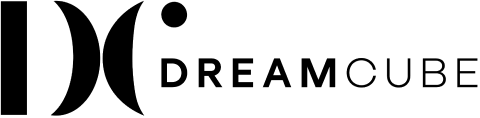7 Tips To Shoot Great Videos On Your Smartphone

The filming capability of smartphones has come a long way in recent years. We now have ultra-high definition video in the palm of our hand, and this has been embraced by filmmakers such as Steven Soderbergh who have shot feature-length films entirely on iPhones. To get the most out of your smartphone, proper filming technique is still important.
Here are 7 tips to shoot great videos on your smartphone.
Ensure there is adequate light
If there is one tip you should pay attention to, it is light. Many of the principles of photography also apply to videography. Aim to shoot video a few hours after sunrise and a few hours before sunset when the light is golden. Avoid harsh, midday light which creates deep shadows and is unflattering to human faces, among other things. If you’re shooting indoors, use light from an adjacent window or illuminate your subject from two artificial sources for a softer, natural look.
Check your composition and orientation
When considering framing, it again pays to study up on photographical concepts such as the rule of thirds. Imagine that your frame is divided into nine equal portions by horizontal and vertical lines. You should endeavour to place important subjects or compositional elements (such as the horizon) along the intersection of these lines. Another important framing tip is to always ensure you are filming horizontally, avoiding the unsightly black borders either side of a video shot in portrait mode. Since most video content is consumed in widescreen mode anyway, shoot horizontally to use all available space and maximise your video’s impact.
Consider audio enhancement equipment
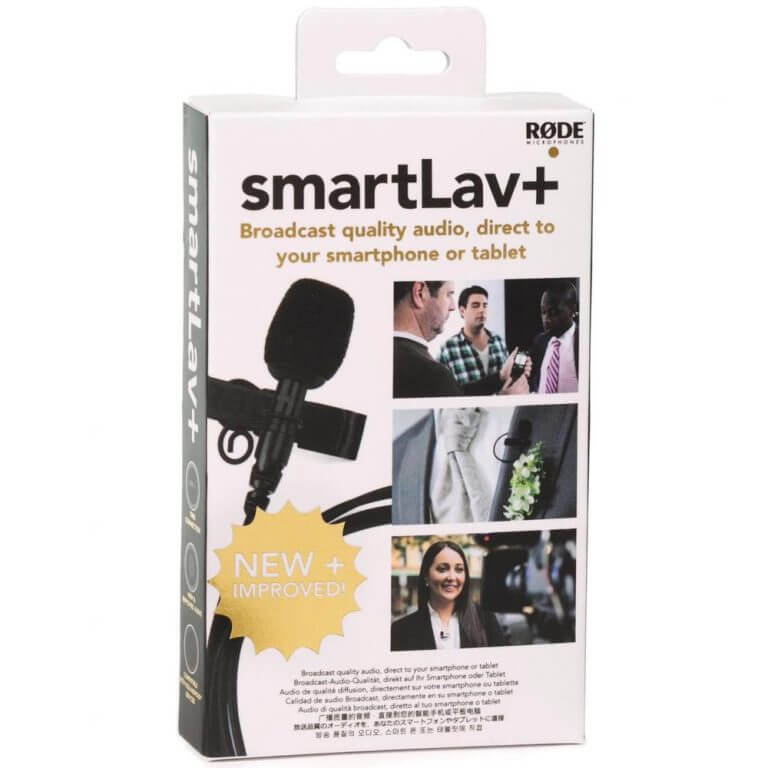 Smartphone audio quality has not kept pace with the tremendous advances seen in video quality. When you’re filming video, ensure you are as close to the phone as possible without compromising your composition. There is, of course, the option to enhance audio capability with a microphone system – but these can set you back a couple of hundred dollars. You can always use two phones – one for audio and one for video – and sync them up in post-production.
Smartphone audio quality has not kept pace with the tremendous advances seen in video quality. When you’re filming video, ensure you are as close to the phone as possible without compromising your composition. There is, of course, the option to enhance audio capability with a microphone system – but these can set you back a couple of hundred dollars. You can always use two phones – one for audio and one for video – and sync them up in post-production.
Think about the space in your backgrounds
While the choice of background will usually be determined by the purpose of your video, uncluttered backgrounds work best more often than not. If you’re shooting behind the scenes video in an office or business setting, then it’s definitely a good idea to have some level of activity in the background. If the video concerns a FAQ session or live webinar where you want the focus to be squarely on yourself or your company, then a plain, non-distracting background is best.
Plan for unwanted distractions
In the same way backgrounds can be distracting, so too can certain somewhat uncontrollable elements which make their way into your frame. Maybe it’s the noise of a police siren. Maybe it’s the sound of your dogs barking at a perceived intruder or a sudden inclement change in the weather. When you’re shooting live, these elements can be harder to predict. If you don’t need to shoot live, a small amount of planning and foresight will ensure you don’t have to film several retakes because of unnecessary distractions.
Use a tripod or other stabilising techniques
Tripods may be cumbersome and add extra time to your setup, but the production value of your videos will be greatly enhanced by steadying the camera motion. Videos with jerky movement instantly give an impression of amateurism and can cause motion sickness in some viewers. If you must shoot hand-held, try to hold the phone with both hands, film with an open stance or steady your body against a solid object. Gimbals, or mechanical hand-held stabilisers, are also a great option for steadying movement if a tripod is impractical.
Increase versatility and creativity with lens attachments
 There are a couple of main benefits to using lens attachments. Firstly, lens attachments negate the need to use your phone’s digital zoom – which is not actually a zoom function at all. Digital zoom instead magnifies your camera’s pixels and as a result, there is an almost instantaneous drop off in image quality. Secondly, lens attachments afford you more creative freedom. You can easily extend your wide-angle, macro and zoom creativity with a variety of different lenses
There are a couple of main benefits to using lens attachments. Firstly, lens attachments negate the need to use your phone’s digital zoom – which is not actually a zoom function at all. Digital zoom instead magnifies your camera’s pixels and as a result, there is an almost instantaneous drop off in image quality. Secondly, lens attachments afford you more creative freedom. You can easily extend your wide-angle, macro and zoom creativity with a variety of different lenses
In learning how to shoot great videos on your phone, understand that high definition video will only take your creative efforts so far. While you certainly don’t need to have the artistic flair of a Steven Spielberg or Quentin Tarantino. But a few simple tips will elevate your video production to a standard you will be proud of.
 Don’t forget to get your Free Checklist to Shoot Great Videos on Your Smartphone
Don’t forget to get your Free Checklist to Shoot Great Videos on Your Smartphone
Boost Your Marketing with Professional Videos
You might think using your smartphone to film videos of your projects is enough, but if you want to impress potential customers, a well-planned and professionally edited video is the way to go. At DreamCube Productions, we don’t just shoot professional videos—we also have a strong marketing background. We create effective strategies that save you time and effort, allowing you to focus on your important work.
If you’re ready to take your marketing to the next level, get in touch with us today.