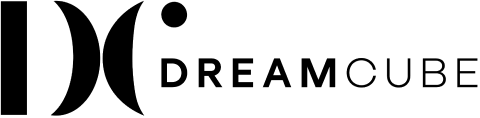AI Video Tools: How To Use AI To Help You Create Video Content?

In 2023, AI will be all the rage. In fact, it already is!
Even though AI video tools and copywriting software have been around for a while, the launch of Chat GPT back in November 2022 really brought the spotlight on AI,highlighting its already incredible capabilities.
Now, AI tools, including AI video tools, aren’t a magic wand. They won’t allow you to put your content creation process on auto-pilot and completely step away. You’ll still need to guide the tools and inject your brand personality into your work for it to stand out and allow you to connect with your audience on a deeper level.
But they’re a fantastic way to help you create powerful video content quicker and scale your content strategy.
Got you intrigued?
In this article, we’ll explain how you can use AI tools to scale and enhance your video content.
But first, what is AI exactly, and what is Chat GPT?
What is Artificial Intelligence?
AI (short for artificial intelligence) AI refers to the creation of intelligent machines trained to think, learn and perform tasks like human beings. AI video tools and AI research assistants use data, algorithms, and computer processing power to simulate the human decision-making process.
ChatGPT is a specific type of AI model created by OpenAI. It’s trained to analyse and learn from a large amount of text data, to generate many different types of human-like responses based on text inputs.
Now, how can you leverage the power of AI tools?
Find video topic ideas for different channels
If you’ve ever gotten stuck thinking about what to write for your next newsletter, Instagram caption, blog post, or YouTube video, then some AI tools can come to the rescue!
The great thing about AI is that it can help you generate video ideas based on your audience. Some of the best tools to use include Persadi, Chat GPT, and Lex. Because it’s free and it has been the talk of the town for the last few weeks, let’s use Chat GPT as an example.
For your efforts to pay off, you need to give Chat GPT some context and give the tool precise instructions. Instead of simply asking it a question, tell the software exactly what you need it to do.
For instance, I’ll ask Chat GPT to find five topics for my next YouTube video. Make sure to add context by explaining what you do and where this is going to be posted. The tool will instantly generate ideas. Sure, some might not inspire you as they might be too generic. But the more you play with it, the more ideas it will generate. This type of tool can help get your creative juice flowing.
Personalize and plan your content based on your audience
Using Chat GPT, you can also create a content planner for your social media channels based on your audience.
Here’s how:
Explain what business you run. If you create content for clients, talk about their business. For example, let’s say you make videos for an online store. And you’re looking for Reel content ideas for their Instagram. Here’s an example of a prompt you can use.
You can also be specific with the kind of information you want to be included in your table and how many days you want the tool to suggest content ideas.
As you can see, Chat GPT does a pretty good job at suggesting post ideas for the week within a minute or two!
But as you can also see, the topics are pretty general and not widely original. Remember, your creativity is key when it comes to creating successful content. So, use these suggestions as a way to get you thinking, or tweak some of them so that they really resonate with your audience.
Help you with the research phase before writing your script
Now, we’ve tried using chat GPT to write scripts for us, and we don’t think the tool is there yet. However, as discussed, it can help you generate topic ideas. Another thing it can do is simplify the research process.
For instance, if you’re making a video about real estate trends in Australia, you can use Chat GPT to find ideas for you. You’ll then have to write the script so that it’s compelling and resonates with your audience, but you’ll have potentially saved hours of research.
AI Video Tools Can Help You Throughout The Video Production Phase
If creating videos isn’t your main focus and you simply want to leverage them to grow your audience, here are a few AI video tools that will help you create simple videos within minutes:
Pictory
Pictory is one of the best AI video tools out there. All you need to do is upload your script, and the tool will scan millions of royalty-free images and videos and put together a video that matches your script within minutes.
You can also use this powerful AI video tool to turn your blogs into videos and summarise long videos.
While we will always encourage you to create your videos using your own footage and adding your own personality and brand voice to connect with your audience, this tool can be a great way to save time when creating some of your content, allowing you to concentrate on more important videos.
Steve AI
Steve AI is an excellent AI video tool for creating simple animated videos using a script. All you need to do is input your script and choose a template, and the tool will generate an animated video for you. It can be great to explain your services in a simple way, for instance. You can also use the built-in editor to simplify the editing process.
Runway
Runway is an AI video editing tool with machine-learning capabilities allowing you to quickly make simple edits, such as changing the colour of a background or removing an object from a video. It can also help you with things such as colour grading or text-to-image generation. While the tool lacks features such as batch processing and can be complex to use at first, if you want to spend time editing your own videos, it can help you streamline your process once you get the hang of it.
Increase Your Content’s Accessibility
AI-powered tools like DeepL can help you translate your content into different languages and reach various audiences across the world, while software like CaptionSync can automatically generate captions for your videos, including live videos!
Another great AI tool is Rewordify, an app that can help you simplify your video content and make it easier to understand for a wider audience.
And this is just the tip of the iceberg!
By incorporating these tools into your video content creation process, you’ll be able to save precious time and scale your business quicker.
Combine The Expertise Of A Video Production Agency with The Power Of AI Tools
Even though AI tools can help streamline your brainstorming, research, scripting, and even editing process, they can’t replace you. People want to connect with people, and they want to buy from you because of what makes you you. Human creativity will always be at the core of successful video marketing, and that’s exactly where we can help.
At DreamCube Productions, we specialise in helping small business owners like you create unique, engaging, and high-converting videos. Leveraging years of experience in the video marketing and video production space, we make it a mission to help our clients reach their sales and marketing goals through outstanding video content.
Sound like what you need? Don’t hesitate to get in touch! We’re ready to roll and are looking forward to helping you take your video content to the next level.