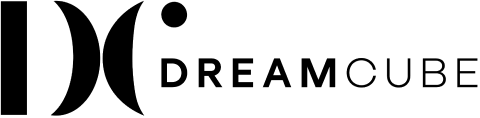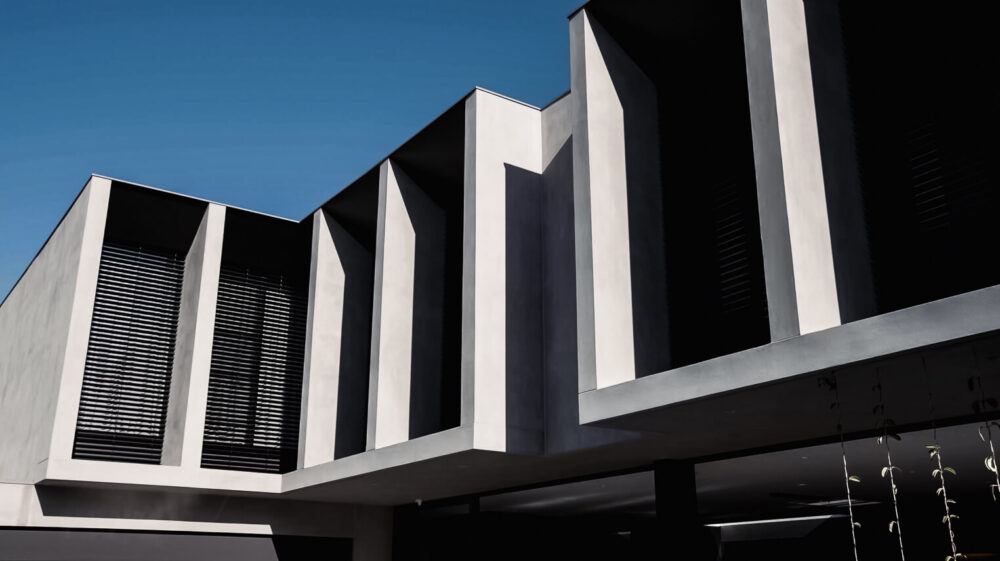15 Powerful Ways to Repurpose Video Content and Increase your Reach

What if we told you that you could repurpose one video into 15 different pieces of content?
Over the last few years, content marketing has become a valuable asset for businesses to gain new customers and increase sales, driven by video content. As a matter of fact, 80% of marketers report that videos have directly helped increase their sales.
Now, the reality is that 60% of marketers also report finding it difficult to create quality content consistently. Indeed, creating high-quality, engaging, and valuable video content takes time, effort, and resources.
And let’s be honest, as a business owner, these are things you probably can’t spare easily!
That’s why we’ve highlighted below 15 ways to repurpose your video content.
This will save you time and resources while allowing you to maximise your video investment by helping you reach a wider audience 😉 After all, you haven’t spent all this time and effort only to post your awesome videos on one single platform!
Turn Your Video into a Blog Post
 Once you’ve created a high-quality video, the first thing you can do is write a blog post based on this video.
Once you’ve created a high-quality video, the first thing you can do is write a blog post based on this video.
And to save you time, you can even use tools to transcribe your video automatically.
Some of the best tools available include Rev, Temi, and Google Docs.
Make sure to embed the video onto the post and optimise the content, including headings and subheadings, with keywords. This will dramatically help boost your SEO rankings.
Create a Pinterest Pin
Pinterest is a great platform to get discovered and educate your audience about your offer.
As a result, you should use your existing video content to create a few compelling Pinterest-optimised graphics or pins that you can add to your Pinterest boards. And to repurpose video content, even more, you can also add these pins to your blog post. This will enable readers to pin your post to their Pinterest boards directly.
A third option is to reuse your master video by creating a video pin and publish it onto your Pinterest page. Just remember that the video can’t be longer than 15 minutes.
Repurpose Video Content for Instagram Stories
Another way to repurpose video content is by converting your videos into Instagram stories.
Indeed, whenever your master video goes live, create an Instagram story showcasing the video. For instance, you can film a few seconds of the video and post the recording or create a boomerang.
This will not only provide you with a piece of content that is extremely fast to create, but it will also let your followers know that your new video is up!
Create Reels
 Reels have become increasingly popular over the last few months because they’re short and engaging. Therefore, they help your audience quickly connect with your brand without having to invest too much time.
Reels have become increasingly popular over the last few months because they’re short and engaging. Therefore, they help your audience quickly connect with your brand without having to invest too much time.
As a result, once your new master video is ready, make sure to create a few different fun and engaging Reels to publish on your Instagram account. The idea is to reuse the main talking points of your video in a few compelling mini clips.
This strategy could really pay off as the platform favours accounts using interesting and entertaining Reels. And you know what? So do the users 😉
Make an Instagram Carousel Post
Carrousel posts are popular because they add context to a simple Instagram post.
Now, the same way you can repurpose your video content to create Reels and Instagram stories, you can also leverage the same content to craft carousel posts.
The idea here is to either:
- Create graphics or imagery using the main talking points of your master video.
- Publish multiple mini video versions of your main video.
Convert your Video Content into a Podcast
Did you know that you could turn any video, including YouTube videos, into a podcast?
While video formats are really popular these days, so are podcasts. The main benefit for listeners is that they can multitask while learning something new. Besides, podcasts can help you extend the life of your content and reach a broader audience.
The first step is to convert your video into an mp3 using tools such as Audio Converter. The second step is to edit your recording using audio software Audacity. Finally, create a thumbnail on Canva and ta-da! Your new piece of content is ready to be uploaded onto your hosting platform.
Repurpose your Reels Video Content for TikTok Videos
TikTok videos have gained tremendous popularity over the last couple of years. One of the main reasons is that the platform provides viewers with engaging, snackable content that keeps them entertained.
And, the great news is that Reels don’t have any watermarks, making them easy to share on TikTok too.
You can easily download the video during the Reel creation process and make additional edits on TikTok. Alternatively, you can also download the final Reel after publishing it and add the audio while uploading it onto TikTok.
Reuse your Reels for Pinterest Video Pins
Because Instagram and Pinterest are both visual-centric platforms encouraging creativity and informative posts, don’t forget to reuse your Reels on Pinterest. Indeed, Instagram Reels that are reposted on Pinterest as video pins tend to perform really well!
Once your Reel is ready, you can create a story pin on Pinterest featuring one or multiple (up to 20) videos and pin it to your boards to share it with the world. You can also choose to create a video pin featuring a single video.
Create SlideShare Presentations for LinkedIn
If your audience hangs out on LinkedIn, SlideShare presentations should be a no-brainer!
Indeed, once you’ve created a blog post from your master video, it’ll be quick and easy for you to turn it into powerful slides that will provide added value to your audience and grab their attention. Here are the key steps to follow:
- Create slides on Google Slides, Keynote, Canva, or PowerPoint, outlining critical information using bullet points.
- Add eye-catching imagery to the slides, including pictures you used in your original blog post.
- Upload the presentation to SlideShare and share it with your LinkedIn audience.
Upload Your Video to Google my Business
Google My Business allows you to create a business page describing your activity and who you are. You can also add your opening hours, location, and photos so that you can come up on Google and Google maps for relevant search queries.
And the great news is that it’s now possible to add a video to your Google My Business page. This, in turn, makes your business more appealing to potential customers and helps you stand out from the competition.
As a result, to maximise your video content, upload any relevant video you create about your business, your clients, and your offer to your page.
Turn Your Video Content into Email Content
Email marketing has one of the highest ROI across all marketing channels. But what you might not know is that adding videos to your emails can significantly boost your email KPIs. For Instance, research has shown that a video can increase email click-through rates by a whopping 65%!
Therefore, make sure to embed your videos in your next email marketing campaign, as it’s one of the best ways to repurpose video content.
Additionally, you can break up your video content into different topics and turn it into several emails and newsletters. This will allow you to create an email series based on one video only and provide your audience with a steady flow of fresh and engaging content.
Use your Videos to Create Animated GIFs
Short and often funny, GIFs are a trendy way to communicate online. They’re everywhere and can really help you connect with your audience and boost your reach and brand awareness.
And they’re also very simple to create! Use tools such as Giphy, MakeaGIF, or Filmora, upload your original video, and craft your emotional, hilarious, or informative GIFs within seconds! You can then post them on your social media channels and even add them to your next email marketing campaign to spice things up for your customers!
Add your Video to a Landing Page

Adding a video to your landing page can increase your conversion rate by up to 86%.
Indeed, videos’ attention-grabbing nature allows you to convey your message better and encourage visitors to take action.
So, make sure to reuse your video content and embed it onto your landing page for your next advertising or marketing campaign.
Use your Business Video as a Facebook Cover Video
Have you worked hard to produce a killer business video?
Whether you’re introducing your business, your team, your offer, showcasing your work or interviewing some of your customers, reusing this awesome video as a Facebook cover could be a great idea. Indeed, a Facebook cover video will help you build trust and credibility and connect better with your customers.
Note that Facebook cover videos can’t be longer than 90 seconds, so you might need to edit your video first.
Repurpose Customer Testimonials for Video Ads
If you have created a nice video featuring customer testimonials, you should capitalise on it. Indeed, customer testimonials are a fantastic tool to use in video ads.
Ensure you’re using testimonials that specifically talk about your service or offer to prompt potential customers to purchase from you, visit your website or get in touch.
Over to You!
We hope this article helped you better understand how you can repurpose video content. Following these tips will significantly increase your visibility, as the more platforms you post on, the wider your reach will be. And you’ve probably guessed it by now; the idea is for your audience to see you literally everywhere!
No time to create high-quality and engaging videos? Or perhaps you just don’t have the equipment or expertise?
At Dreamcube Productions, we can turn your ideas into compelling and high-quality professional videos to help you grab your audience’s attention and improve your sales. Don’t hesitate to get in touch here to discuss your needs for your next project!