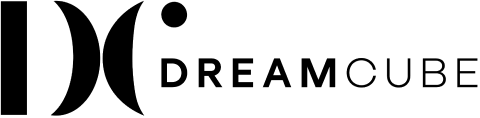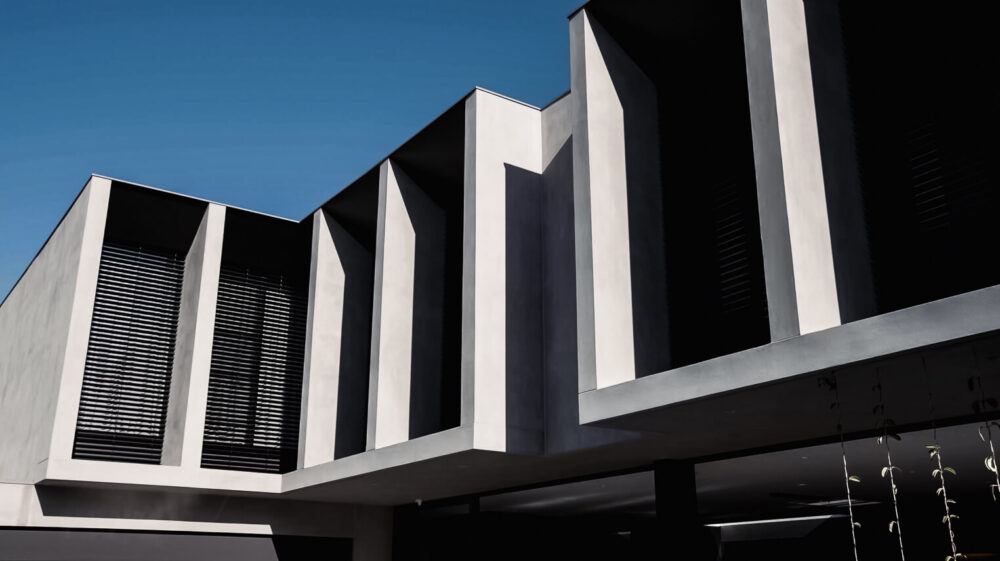Why and How to Use Pinterest Video to Promote your Business

Is your business on Pinterest?
If the answer is no, you might want to jump on the trend.
Indeed, with over 459 million monthly active users and a 300% increase in weekly conversions in 2020, Pinterest is one of the most powerful social media platforms for brands.
Now, in addition to creating a Pinterest Business account, you should also invest time and effort in crafting and publishing engaging videos on it.
Why, you ask?
Because video content is thriving on Pinterest.
In fact, every single day, Pinterest users watch over one billion videos on the platform! What’s more, in July 2020, the number of views for organic video pins was up 240% compared to the previous year.
As a result, leveraging video pins can help significantly improve your brand awareness and increase your sales.
So, if you haven’t incorporated Pinterest videos into your marketing strategy yet, read on as we detail the top benefits of Pinterest videos for your business. We’ll also highlight the different types of videos you can publish. And, of course, we’ll provide you with some best practices to optimise your video pins.
Benefits of Using Videos on Pinterest
Pinterest Users Love Video Content
It’s no secret that video content has been thriving over the last few years. And as time goes by, consumers are asking for more. According to Oberlo, 54% of people want to see more video content from a brand they like.
Here are some of the main reasons for this growing trend:
- Videos are more engaging and interactive than image or text-based content.
- They provide more value, context, and information than an image.
- They can be produced as snackable and easy-to-digest pieces for busy viewers that are constantly on the go.
Pinterest Favours Video Pins
In 2020, the ever-growing platform updated its algorithm. It’s now designed to favour video pins when a Pinterest user does an internal search. The great news is that there is still a relatively low number of brands using Pinterest video tools. So, now is the perfect time to leverage your video content on Pinterest to increase your reach and boost your sales.
Pinterest Videos Drive User Engagement
With the right video strategy, you could very well turn occasional browsers into loyal customers.
67% of Pinterest users report that seeing videos on Pinterest encourages them to take action. Besides, a recent study from Social Media Today revealed that Pinterest users are 2.6 times more likely to purchase a product or service after viewing a related video on the platform.
Now, if that doesn’t warrant investing in producing engaging video content for Pinterest, we don’t know what does 😉
Types of Pinterest Videos
Now that we’ve established that Pinterest videos should be a priority if you want to grow your audience and improve your bottom line, let’s look at the different formats you can publish.
Pinterest Linked Videos
 With this option, rather than uploading a video directly onto Pinterest, you’ll be pinning a link to a video hosted somewhere else (YouTube, Vimeo, etc.).
With this option, rather than uploading a video directly onto Pinterest, you’ll be pinning a link to a video hosted somewhere else (YouTube, Vimeo, etc.).
There are two ways to pin linked videos to your boards:
Pin Directly from the Video Platform
- Sign in to your Pinterest account.
- Navigate to the video you want to share (let’s use YouTube as an example).
- Click the share button under the video and select Pinterest.
- Select the board you want to pin this video to or create a new board.
- Save it and ta-da! You’ve created a brand-new video pin!
Add a Link
You can also simply create a pin using a specific image or thumbnail and add your video link to the ‘’add a destination link section’’.
Note that while sharing linked videos is a great way to diversify your pins and provide compelling and educational content to your audience, you won’t experience the same benefits as with native videos. This includes prime search placement and some auto-play options.
Pinterest Video Pins
 Pinterest video pins are easy to create and involve uploading native videos. Note that the platform prioritises content published in the native video format, so if you can, we would recommend using native videos over links.
Pinterest video pins are easy to create and involve uploading native videos. Note that the platform prioritises content published in the native video format, so if you can, we would recommend using native videos over links.
To create video pins, check the easy step-by-step guide by Pinterest.
Also, 85% of people use the Pinterest app on mobile. So, as best practice, Pinterest recommends that you make your video square (1:1) or vertical (2:3, 9:16). You’ll find the list of the best video specs for Pinterest video pins on help.pinterest.
Pinterest Premiere Video Ads
Pinterest recently added a new video ad tool allowing brands to target specific users and advertise on their home feed. The “Conversion Insight’” feature has also been updated to help companies better visualise and understand their organic and promoted pin metrics. Note that Pinterest video ads are currently available for brand awareness, consideration, video views, and conversions campaign objectives.
You’ll find more information on how to create a video ad and optimise video specs on help.pinterest.
Best Practices for Pinterest Video Pins
Optimising your video content for Pinterest is critical to ensuring your videos appeal to Pinterest users and convert into sales.
So, to help you, we’ve listed below some of the best practices when creating videos for Pinterest.
Use an Attention-Grabbing Hook
These days, a consumer’s average attention span is 8 seconds. This means that the first few seconds are crucial to turning casual browsers into potential customers. So, make sure to use striking imagery, and lead with a fascinating fact, a joke, or even a question. Anything to immediately spark interest! And don’t forget to add a cover image to your pin that clearly depicts what your pin is all about.
Make it Short and Sweet
As mentioned before, Pinterest users are looking for short pieces of content that are easy to digest and packed with valuable information. As a result, communicate your ideas clearly and promptly in a compelling way to ensure you keep your audience hooked until the end. This will increase the odds of them engaging with your brand.
Use Text Overlay
69% of viewers watch videos with the sound off in public places. Indeed, whether on public transport, in the street, or at the coffee shop, an increasing number of viewers rely on captions only. What’s more, 80% of people are more likely to watch a video until the end if it features subtitles. So, this makes text overlay a crucial component of an effective video 😉
Optimise your Text
You can write up to 100 characters for pin titles and 500 characters for pin descriptions, so make sure to optimise your copy to improve your rankings on the platform. And even though it’s important to use creative, engaging, and attention-grabbing titles, don’t forget keywords 😉
Need Help with your Pinterest Videos?
As discussed in this post, creating striking, engaging, and Pinterest-optimised content videos can help you leverage the platform’s tremendous reach.
Whether you need help creating your videos or optimising them to boost your sales, we can help. So, get in touch with us here, and let’s see how we can support your growth.